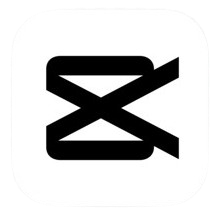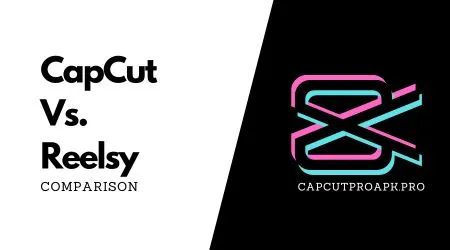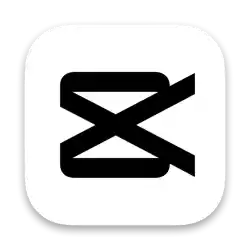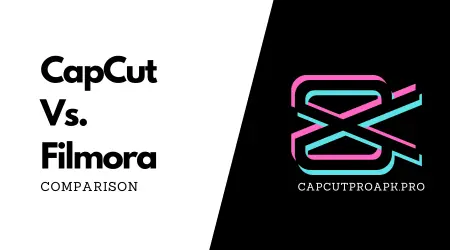CapCut Template Not Showing? 6 Easy Solutions to Fix It
CapCut templates are quite helpful in saving time and simplifying the video editing process. However, failure to find your desired template in the app can hinder the ability to produce engaging and creative videos.
Hence, it is important to fix this issue, mainly if you rely on CapCut’s templates for quick videos. So, stick with us to overcome this problem.
Quick Fix: Try using a VPN if templates are not showing in your CapCut app.
Pre-Solution checks
Before moving to the solutions to why CapCut template not showing, let’s ensure the following things are in order. These simple checks may be able to solve your problem.
You have the latest version of CapCut APK.
Using an outdated CapCut version might result in the unavailability of new or updated templates. Therefore, ensure your app is up to date to prevent this issue.
To check this, go to the “App Store” (if you are an iPhone user) or “Google Play Store” (if you are an Android user). Type “CapCut” in the search bar. Tap the “Update” button if it is available.
If you do not find the update button, it means you are already using the latest CapCut version.
Your internet connection is stable.
You need a steady internet connection to use CapCut and its features, including templates. Hence, ensure your connection is stable.
To check this, open a web browser and load a website. If it does not load or take too long, it is a sign that your internet connection might be weak.
If you are using mobile data, shift to Wi-Fi (or vice versa); sometimes, one connection may work better than the other. Restart your Wi-Fi router.
You have sufficient device storage.
Templates require space to download and run. Hence, ensure you have enough space for them.
To check the available space, open your device’s settings. Tap on “Storage.” Check how much space is free. If you are low on storage, delete unnecessary files or apps you no longer use.
If you still cannot find the template, here are the solutions you can use to fix this issue.

How to Fix CapCut Template Not Showing?
If CapCut templates are not showing on your iPhone or TikTok, try restarting the app, clearing the cache, reinstalling it, and using a VPN.
All this will help you overcome the templates not working in the CapCut problem.
Solution 1: Restart the app
This is the most straightforward and can be the most effective solution. In this case, fix the issue using the “restart the app” approach. Here is how you can do this:
- Open the recent apps screen.
- Find CapCut among the list of opened apps.
- Swipe it away.
- Wait for a few seconds to let the app get fully closed.
- Reopen CapCut and look for the missing template.
Solution 2: Clear Cache
Caches store temporary data to help apps run faster. They can get cluttered, making it necessary to remove them to run apps smoothly. Follow these steps to clear the cache:
- Open your device’s “Settings” app.
- Find “Apps” in the main menu.
- Tap “CapCut.”
- Tap “Storage” and then tap “Clear Cache.”
Solution 3: Reinstall CapCut
Sometimes, giving an app a fresh start can help you resolve minor glitches like this one. So, uninstall and reinstall CapCut to see if this method works. Here is how you can do this:
- Find the CapCut icon on your home screen.
- Long-press on this icon.
- Press the “Uninstall” button.
- Open “App Store” or “Google Play Store.”
- Search “CapCut” in the search bar.
- Tap on the “Install” button to download it again.
Solution 4: Use a VPN
CapCut or specific CapCut templates are not available in some regions. People from these areas can try VPN to use the desired templates. Follow these steps to do it:
- Download a reliable VPN app.
- Connect to the VPN by choosing a country where CapCut is available, such as the US, UK, Australia, etc.
- Reopen CapCut and locate the template.
Solution 5: Check for official announcements
A technical issue with the app can also cause this problem. In such cases, companies mostly announce it on their social media or website. Hence, ensure you check CapCut’s social media profiles and official website.
Solution 6: Contact customer support
If none of the above-mentioned methods works for you, you should contact customer support to discuss the issue. They will help you identify the actual cause and get rid of it.
CapCut Try This Template on TikTok
While scrolling through TikTok videos, you usually see “CapCut Try This Template” over video details. Here are some quick fixes if you are not seeing such an option.
- Make sure you have the latest version of CapCut.
- Login to your account in TikTok.
- Go to TikTok settings and clear the cache.
- Edit some videos in CapCut.
- Directly share videos on TikTok from the CapCut app.
- Wait for some time, and you will start seeing the CapCut template option in TikTok.
Alternative apps for video editing
While CapCut is an amazing video editing app, there are plenty of similar apps you can try if CapCut does not work for you.
Here are the top CapCut alternatives you should consider.
- FilmoraGo
- Adobe Premiere Rush
- DaVinci Resolve
- VEED
- VivaCut
- LightCut
- iMovie
Conclusion
Resolving this CapCut templates issue can become simple by following the easy and quick methods explained above.
If one solution does not work for you, do not hesitate to explore others. However, you should also consider experimenting with other video editing applications, each offering its distinct set of templates.
More Reading: https://moviemaker.minitool.com/news/capcut-template-not-showing.html